N0ts Blog
啦啦啦
如何用一个 div 标签写一个靶子!clip-path 属性的骚操作!
起因
我的小群有个大佬提问

这个用简单的 div 与 css 的确很好实现,但是我突然想到一个不一样的挑战
一个 div 去完成!
思路
首先中间的圆心加上有规律的黑白边,我第一想到的就是利用 box-shadow 去实现,这个很好实现就不阐述,但是写到中途才发现
然后就是中间的文字,如何表现出来
我首先想到了使用伪元素的 content 去实现文字内容
div::after {
content: "12345678";
display: block;
width: 1rem;
position: absolute;
bottom: 22px;
left: 20%;
word-wrap: break-word;
text-align: center;
line-height: 20.5px;
}现在文字倒是有了,但是效果却是
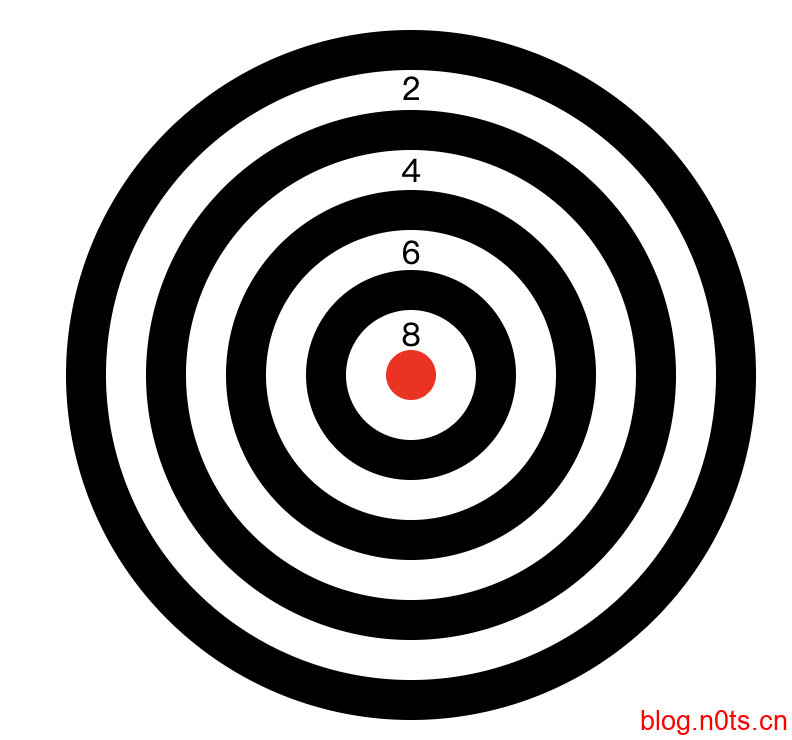
难点就在这,要使在不同的黑白圈中颜色还得不同
我又想到一个解决方案
也就是利用伪元素的 after 与 before 来实现黑白两层文字,并且处于统一位置层叠,接着对上面那层元素使用 clip-path 进行切割
这样的话只需要切割掉相对应的背景,即可让另一边字体展现出来
上代码
div::after {
color: white;
background: red;
clip-path: polygon(0 2%, 100% 2%, 100% 12%, 0 12%, 0 26%, 100% 26%, 100% 37%, 0 37%, 0 50%, 100% 50%, 100% 62%, 0 62%, 0 75%, 100% 75%, 100% 86%, 0 86%);
}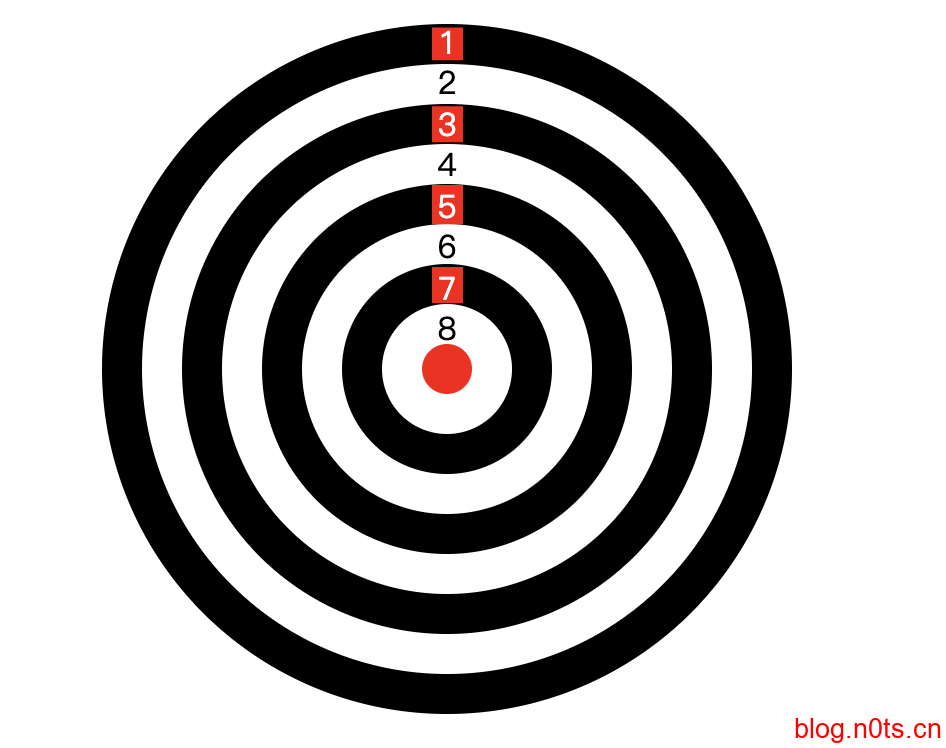
去掉红色背景 完成
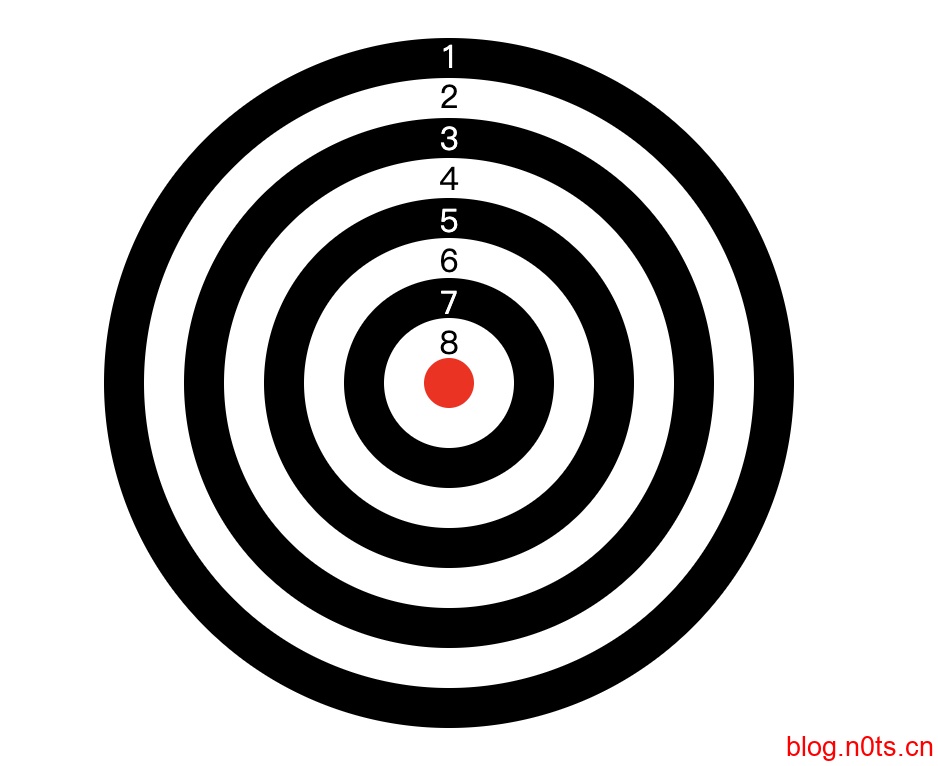
整个 html 代码
<!--
* @Author: N0ts
* @Date: 2021-12-01 23:23:54
* @LastEditTime: 2021-12-02 00:36:41
* @Description: 靶子
* @FilePath: /undefined/Users/n0ts/project/靶子.html
* @Mail:mail@n0ts.cn
-->
<!DOCTYPE html>
<html lang="en">
<head>
<meta charset="UTF-8" />
<meta http-equiv="X-UA-Compatible" content="IE=edge" />
<meta name="viewport" content="width=device-width, initial-scale=1.0" />
<title>Document</title>
<style>
* {
margin: 0;
padding: 0;
}
html,
body {
height: 100%;
display: flex;
justify-content: center;
align-items: center;
}
div {
width: 25px;
height: 25px;
background: red;
border-radius: 50%;
position: relative;
box-shadow: 0 0 0 20px white, 0 0 0 40px black, 0 0 0 60px white, 0 0 0 80px black, 0 0 0 100px white,
0 0 0 120px black, 0 0 0 140px white, 0 0 0 160px black;
}
div::after,
div::before {
content: "12345678";
display: block;
width: 1rem;
position: absolute;
bottom: 22px;
left: 20%;
word-wrap: break-word;
text-align: center;
line-height: 20.5px;
}
div::after {
color: white;
clip-path: polygon(0 2%, 100% 2%, 100% 12%, 0 12%, 0 26%, 100% 26%, 100% 37%, 0 37%, 0 50%, 100% 50%, 100% 62%, 0 62%, 0 75%, 100% 75%, 100% 86%, 0 86%);
}
div::before {
color: black;
}
</style>
</head>
<body>
<div></div>
</body>
</html>